July 9, 2018
Your Security Checklist…
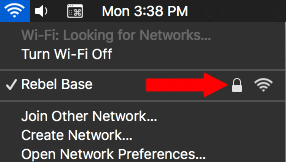
A secure Wi-Fi network is a happyWi-Fi network.
Digital security is a big deal these days. Whether it’s the Russians meddling with your data, scammers lying to you in an attempt to share your screen or the kid next door illegally downloading current movies using your Wi-Fi, there are all sorts of threats out there. No solution is foolproof, but by using common sense and my checklist, you can eliminate the majority of threats that can compromise your data.
To help make your Mac use more secure, here a few tips that can help:
- Keep current with Mac OS software updates – especially security updates.
- Create a strong password on your wireless network.
- Maintain a secure admin password on your Mac.
- Disable all sharing preferences, especially if you use your Mac in public places.
- Don’t log on to secure sites (especially financial, etc.) on public Wi-Fi.
- Disable guest user access.
- Require a password to wake from sleep (not necessary in the home unless you want to keep others from using your computer.)
- Enable “Find My Mac” (if you’re a laptop user.)
- Download MalwareBytes.
- Turn on the firewall on your Mac.
- Encrypt the data in your home folder.
And obviously, NEVER allow somebody you don’t know gain access to your computer! Anybody you don’t know should NEVER tell you that something is wrong with your Mac!!!
