February 10, 2021
OS Upgrades: Should You Do It or Hold Off?
One subject I’m often asked about (and I am constantly asked about stuff – I was called DURING the recent Super Bowl as well as on Christmas Day last year, but that’s another story!) is about OS (operating system) updates.
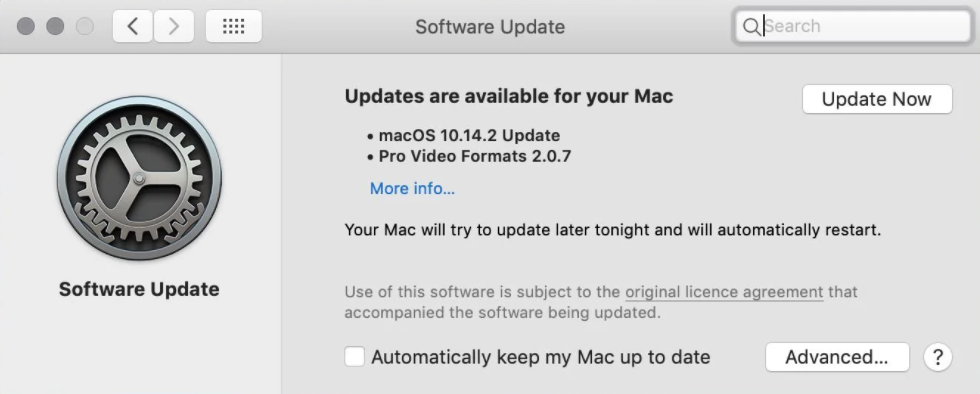
It would seem logical that the latest and greatest is the way to go. In theory, yes, but there are all sorts of conditions that go along with it. For example, a software package you’re using might not be compatible with the latest version of the OS (or worse, not work at all), so you’ll be forced to buy an upgrade of your software package. But if that software is Microsoft Office or Adobe Creative Suite, then you’ll be subscribing to them just to keep working, as there is no more “buying” these software packages, only renting them.
OK, first of all, understand there are TWO different types of OS upgrades: There are VERSION upgrades – where you go from one version (OS X Catalina to OS 11 Big Sur). These are major upgrades, and you have to download the installer from the App Store.
Then there are the INCREMENTAL upgrades: These are the “fixes” that Apple offers in between the versions of the software. These are usually minor security tweaks, but sometimes they’re larger.
So how do you handle OS upgrades?
Go ahead and accept the incremental upgrades, they’re not likely to change anything in a major way. In fact, if you want to have them download and install automatically, go into SYSTEM PREFERENCES > SOFTWARE UPDATE and enable AUTOMATICALLY KEEP MY MAC UP TO DATE. That will free you up from having to sweat out the smaller updates.
As far as installing version updates goes, it’s best to hold off for a while, especially if you’re running any third-party software. There’s nothing worse than having to pay for a new version of your software because the old version isn’t compatible with the new OS. Or worse, having to “back down” your Mac to its previous OS. A totally time-consuming (read; expensive) process that nobody wants to do.
