August 20, 2019
Keeping Your Email Under Control
Full disclosure – this is an updated version of a five year-old post. It’s evergreen and bears repeating. Enjoy!
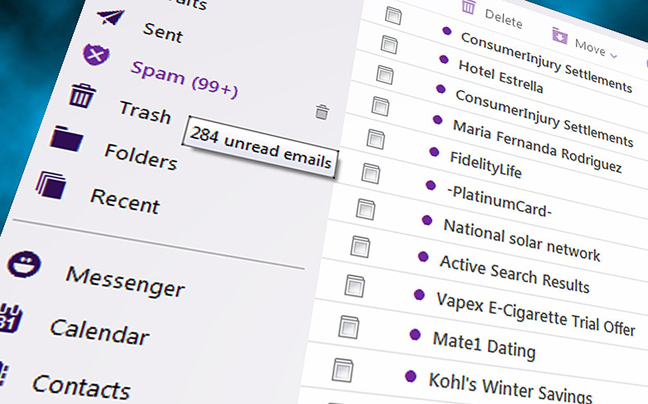
Recently, while working at a client site, I was checking my email while waiting for something to install on the client’s Mac. I casually deleted a couple of unread messages – Groupon and Macy*s – without reading and was asked “how can you delete an email without reading it??!?”
There’s an easy answer (for me, anyway); it’s all about the subject line and the sender. The Groupon offer wasn’t interesting to me, so goodbye. Plus, I can easily go to its site to see ALL of the offers, and I wasn’t planning on shopping at Macy*s this week. So, BOOM – off they go into Deleted Items.
I’ve seen too many people with 10,000+ UNREAD messages in their inboxes – bad news! Not only does a loaded email box make things run more slowly, it takes up valuable hard drive space and can cause the mail program to bonk, sometimes resulting in the loss of many of those messages.
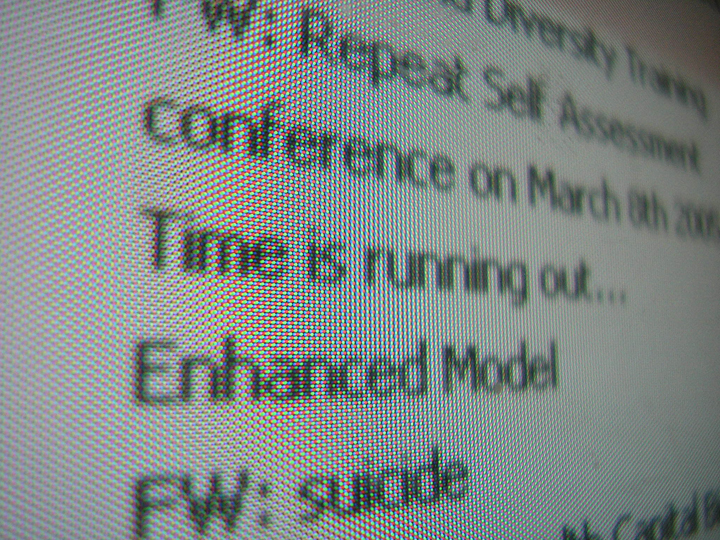
All through my years of working in the industry, whether it’s in a corporate IT environment, a tech writing job or just freelance, I’ve gotten pretty slick at keeping my inbox empty, or at least at a manageable level. I’ve come up with a few easy-to-implement tricks to keep things from spiraling out of control. Yes, it does take some work on your part – but spending a couple of minutes a day keeping things tidy is preferable to paying a professional beaucoup bucks to reconstruct your email.
Another reason to pare down – some mail providers have a limit on how much space you’re allocated. Exceed that quota and your email will be out of commission for awhile.
In no particular order, here is a six-pack of tips to avoid being a digital hoarder:
#1) Establish a second email address for retail subscriptions, as well as other mailing lists.

Adding a second (or third) email account to handle mailing lists is a stellar idea, particularly now that we’re all using iPads and iPods to get our mail. This serves two purposes – it keeps our “real” inboxes free of non-essential messages, and because most of these mails are timely, it’s easy to delete them in bulk once their expiration date has passed. I can’t begin to tell you how many users still hold onto J. Crew messages announcing a sale that expires in October 2011.
#2) Unsubscribe from all mailing lists and newsletters that aren’t important to you. (Except mine!)
Just be honest – if you don’t read an email soon after you receive it, it’s probably irrelevant anyway. And question if it’s even pertinent to your situation – if you’re on the Hilton Properties list because you stayed at one of its hotels recently, does any news from them have any bearing on what you’re doing now?

This goes double for political mailing lists. Sign up for one, and your name is sold to others, and mitosis takes over. And they’re all begging for a handout!
IMPORTANT NOTE: Don’t bother trying to unsubscribe to “junk” emails that ask you to unsubscribe. These are trolling mails, trying to trick you into confirming your email address is valid. Simply delete them and move on.
#3) Configure your email client to “Quote The Text Of The Original Message”
Having all of the previous email messages referenced in the current correspondence is another way to keep your inbox pared down. That way you need to save only the most recent message to have access to the entire string. In 99.9% of situations this is fine; however, in cases that require lawyers, documentation and court dates, you should save EVERY message! (In a dedicated folder, as described below.)
#4) Create separate folders for completed tasks.
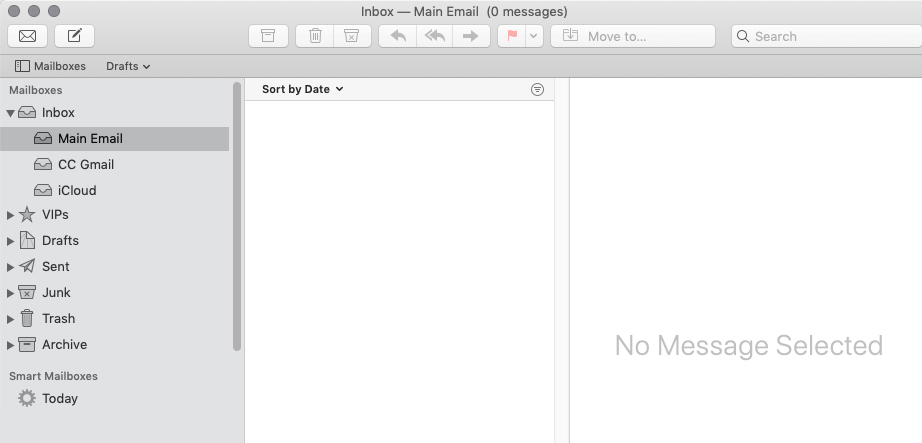
If you need to save old email messages, store them in newly created folders to help clear out your inbox. Not only does this help keep your inbox neat and clean, it also helps your overall organization. Create as many of these folders as you need; you can organize them by sender, project or date.
#5) Create a “Pending Issues” subfolder to store messages that require action on your part. (Or simply “flag” those messages.)
The “Pending Issues” folder isn’t simply a storage bin to bulk offload messages from your inbox – think of it as a “to do” list for your action items. But make it a point to revisit those emails on a regular basis.
#6) Be at peace with the fact that you’re NEVER going to read those old emails.

Human nature is funny – there are some things in life that everybody believes they possess; personal style, a sense of humor, good driving skills and excellent taste in music. (My psychology degree hard at work!) Add one more – the belief that they’re someday going to read those old emails. It’s not going to happen. (Just like that pile of magazines and newspapers you’re saving.) And the sooner people come to that realization that it’s OK to let them go, the better off mankind will be.
