March 23, 2020
The Working-From-Home Blues
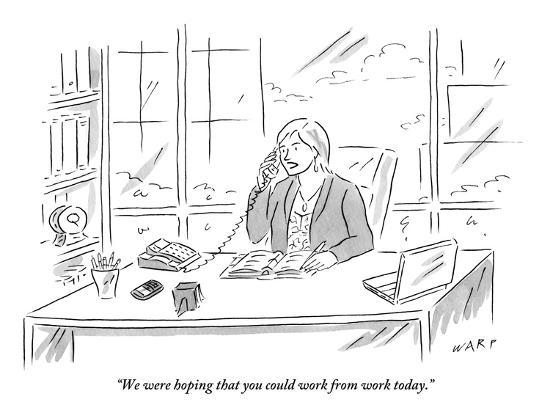
OK, like it or not, you’re working from home these days. Not your fault, and maybe not your first choice of things to happen in 2020, but welcome to the new normal. For a while, anyway. (When the ball dropped in Times Square on midnight last New Year’s Eve, did you REALLY think that 2020 was going to be a cakewalk?)
There are plenty of articles out there about how exactly to structure your day when working at home – and I’m sure I’ve written a few of those over the years, as I’m a veteran in that war. Things like determining work hours, boundaries for others living in the house, your use of your work area outside of business hours and all that happy stuff. The thing you may be having an issue with – any problems you may be having with your computer.
Some home workers were able to bring their work computers home; others, not so lucky. Even if you were one of the lucky ones to make it through with your computer under your arm, you still may be missing some vital resources that you took for granted back at the office. These include, but not limited to printers, connected servers, bagel Fridays and an IT professional to help you solve your problems.
Sure, at first glance, working from home looks a lot more fun than the office. You can have your pets running around, you don’t have to endure annoying co-workers and the dress code is non-existent. And all the stuff you need is there – you can easily connect to your home printer, have access to your company’s file server (we do live in the age of cloud-based computing) and even your bagel Friday, although that may mean a DIY project, or a giving a bribe to one of your kids. (That is assuming you’re really going to eat a carb.)
But after you’re all settled in, you discover that one resource is conspicuously absent – your IT department. You know who they are – the people who keep things moving along behind the scenes. And although a lot of tech types DO travel to different worksites (myself included), it’s probably not such a good idea to be darting in and out of other people’s houses in these uncertain times.
So – how do you get the computer support you desperately need?
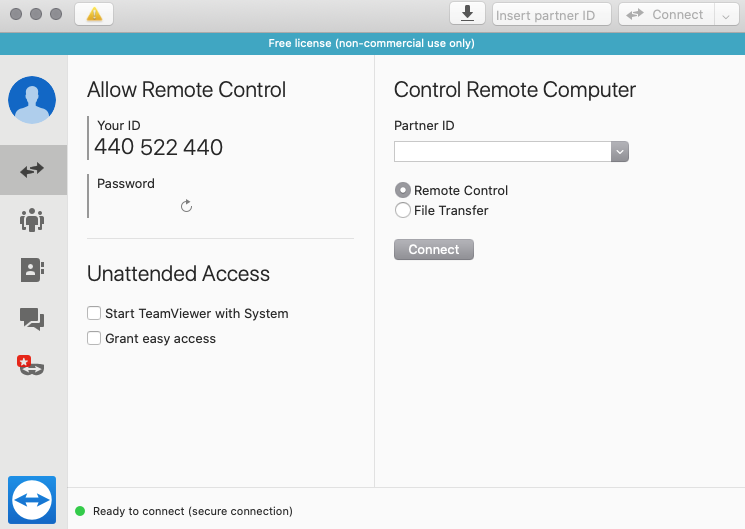
The good news – there ARE a host of software packages that support professionals can use to share your screen. These are easy-to-use programs that allow your helpdesk to solve problems remotely. There’s a bunch of then out there, under names like Team Viewer, GoToMeeting, LogMeIn and many others.
The bad news? Some of these are used by unscrupulous individuals to share your screen and scam you – or worse, steal your identity. NEVER share your screen with somebody you don’t know!

