December 15, 2020
Your Tech Resolutions for 2021
2020 was, for most of us, a lousy year, to say the least. The year of the mask, of social distancing and cancel culture. It was a hunker-down kind of year, not one for proactive activity.

But time marches on and all of that is SO 2020 – and there ARE some things you should do in 2021 that can improve your tech life. (Seriously, do you REALLY want more of this stuff next year?) All things that can boost your productivity, save you money and give yourself some more joy.
OK, a few resolutions for 2021!
Back Up Your Data!
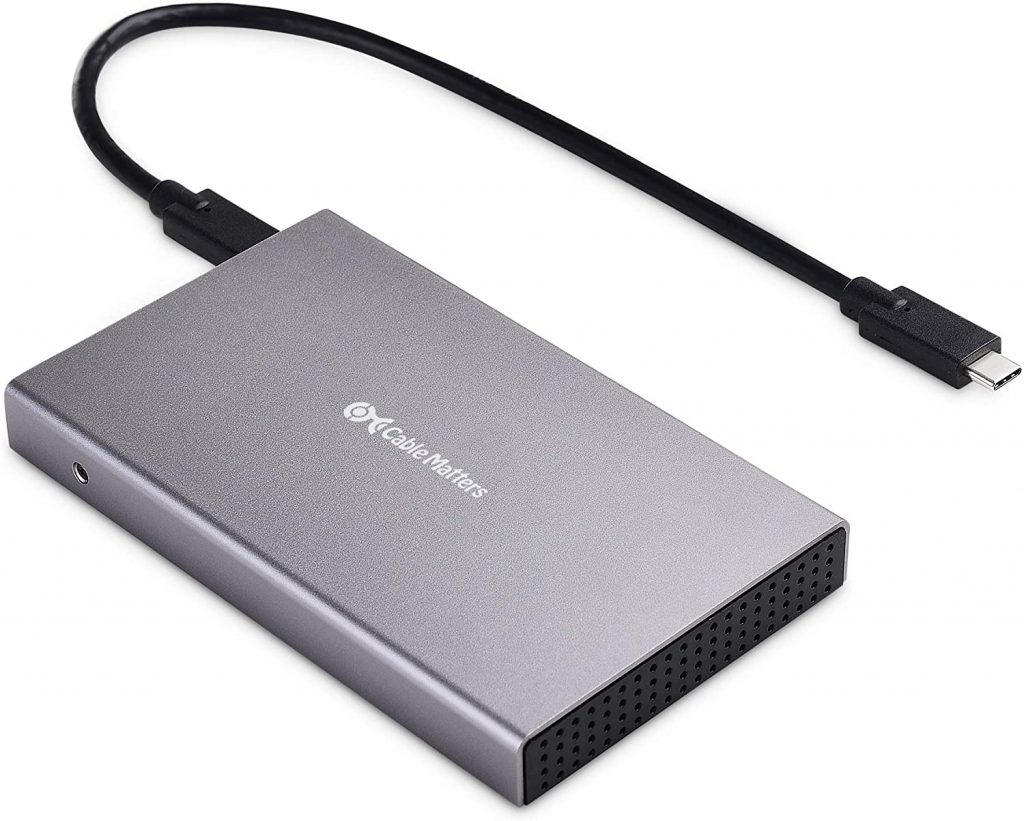
A no-brainer. Every Mac has built-in backup software called Time Machine. An external USB hard drive is cheap – under $60 at Amazon, Staples or Best Buy. If your hard drive bonks, you’ll be glad you have a backup.
Upgrade Your Wi-Fi Network!

Mesh is the way to go. Apple AirPort routers were great, but that ship has sailed. And the free router that your internet provider supplied you? Lousy. Mesh isn’t dirt cheap but can be set up quickly. It’s a “set and forget” type of deal.
Confirm Your iCloud Settings

iCloud is a service that Apple provides, and there is a free tier and a paid tier. The only difference is the amount of storage you’re allocated. But no matter if you’re paying or not, you can still sync your contacts, calendars and even your pictures if you choose, so they’re the same on all your devices.
Clean Out Your Email
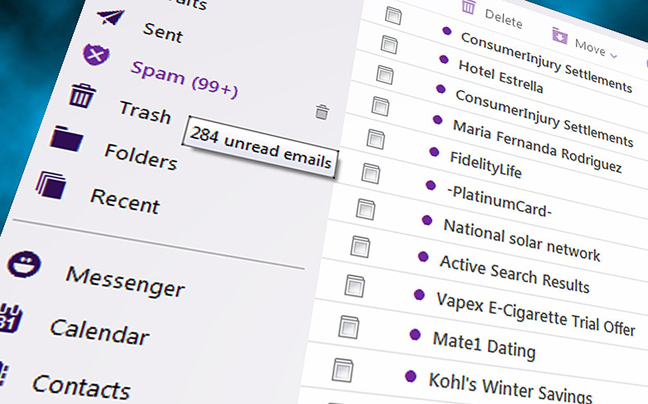
Most users have too many messages in their email accounts. Now, I know that some of it is important, but any retail or political messages more than a week old are worthless. (A lot of the current ones are also garbage, but that’s an entirely different issue.) Plus – anything more than two weeks old and are unread should be trashed. And empty your email’s deleted folder too!
Get Rid of Unused Applications

Look in your APPLICATIONS folder – if you see anything with a slash through it, it’s no longer supported. Either update it or trash it. Toss any older versions of software you’re using – Adobe and Microsoft Office are two notorious offenders here. And any “MacCleaner” or “CleanMyMac” type of stuff should be expunged. Immediately.
