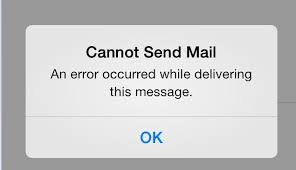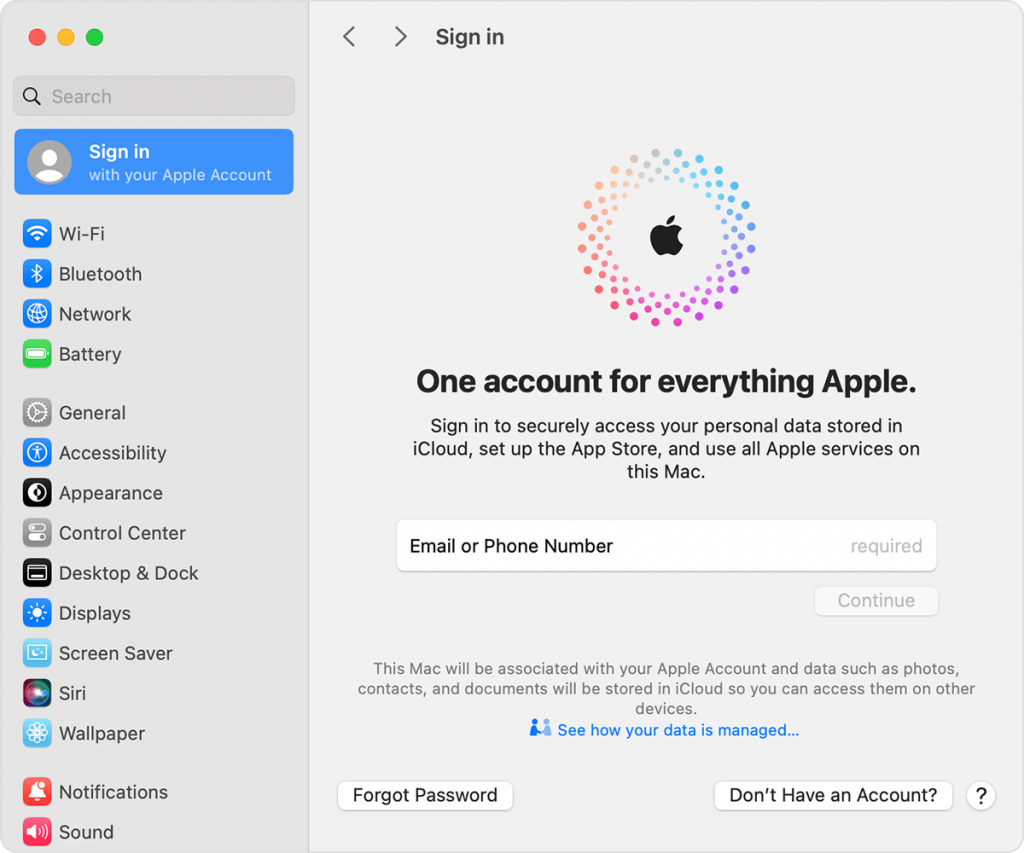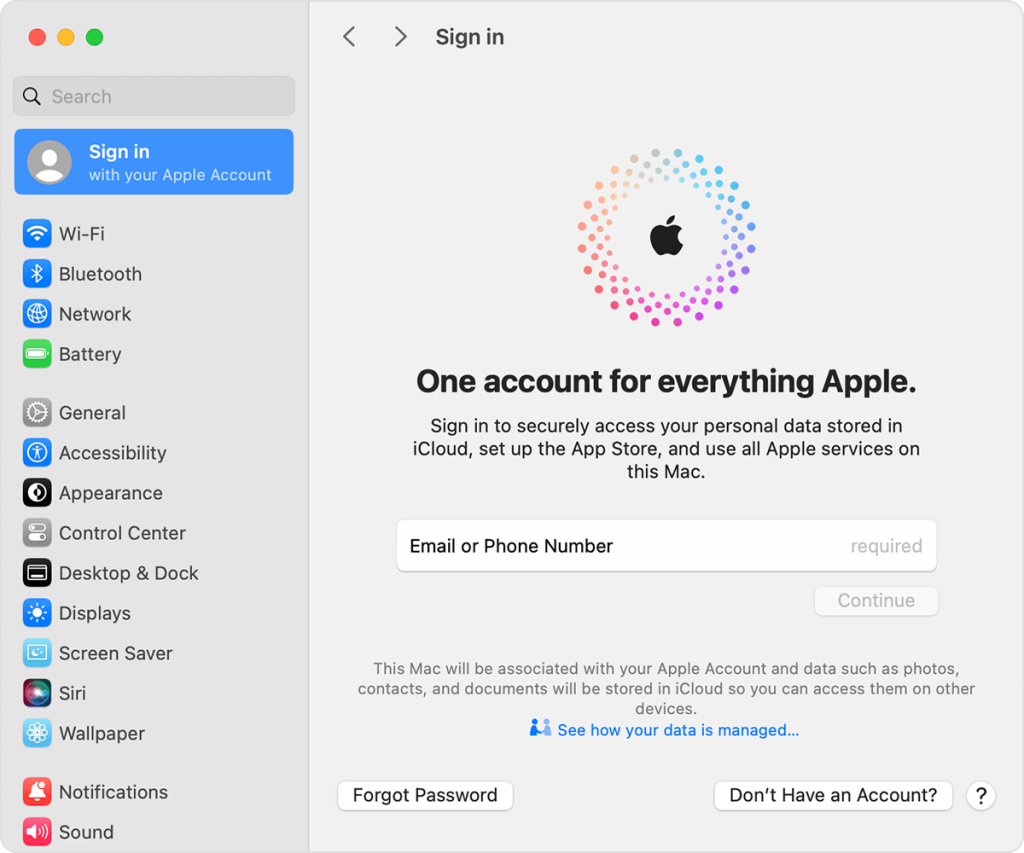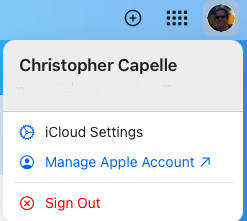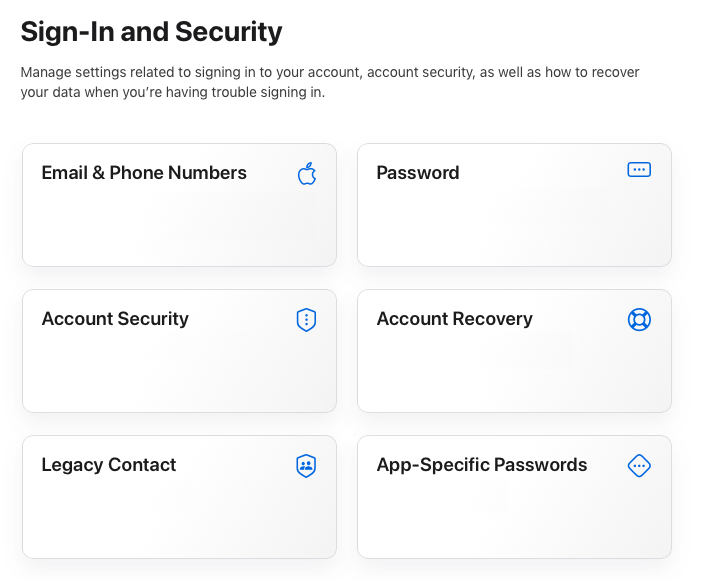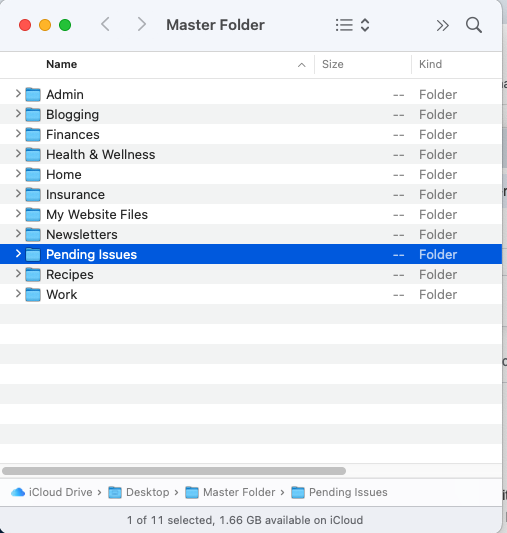January 31, 2026
Zen and the Art of Macintosh Maintenance
Computers, like other devices such as cars and appliances, require some maintenance to keep running smoothly. Now, that doesn’t mean you have to drag your computer into the store every three months (or have somebody stop by to handle this sort of thing), but there are some things you can do to keep your computer (whether used for work or pleasure), none of which take up too much time and effort.

Gone is the era of having to “defrag your hard drive,” a time-consuming operation that was purported to speed up your computer but made it unusable during the process. (It was also used as an excuse to work overtime back in my days working on the corporate hamster wheel, as the excuse was to handle it after hours, ergo the overtime.)
But – both the defrag thing and my corporate days are both pleasant memories. However, there ARE still a few things you can do on a semi-regular basis to keep your computer well maintained. And a well-maintained computer is a happy computer.
• Check your disk storage: By pulling down on the apple icon (upper left corner of the screen) and selecting SYSTEM SETTINGS, navigate to GENERAL>STORAGE. Once there, you’ll see how much data resides on your internal storage (a.k.a. hard drive). If you have less than 10% free space remaining, you’ll want to clear some data off that drive. (Look for a blog on that next month.)
• Update your software: Again, while in SYSTEM SETTINGS, navigate to GENERAL>SOFTWARE UPDATE to keep your Mac up to date, at least as far operating system goes. Other software packages (Adobe, Microsoft Office, and Zoom (among others) must be done when that application is open. Generally, one of the pulldown menus has a “check for updates” option.
• Restart the computer on a regular basis: You don’t have to turn it on and off multiple times a day – simply a couple of times a week.
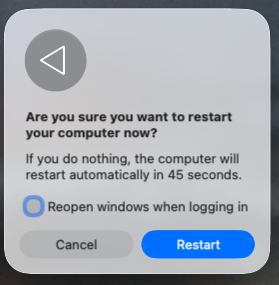
• And while you’re at it, uncheck the “Reopen windows when logging in” check box. That’s a real downer when it comes to things running smoothly. You can open the windows you want once the computer reboots.
• And probably most importantly, AVOID any type of “Mac Cleaners” or “Tuneup” software and apps. These things cause more problems than they solve. That’s only my opinion, but then again, I’ve been doing this stuff for a very long time! You’ll thank me later!