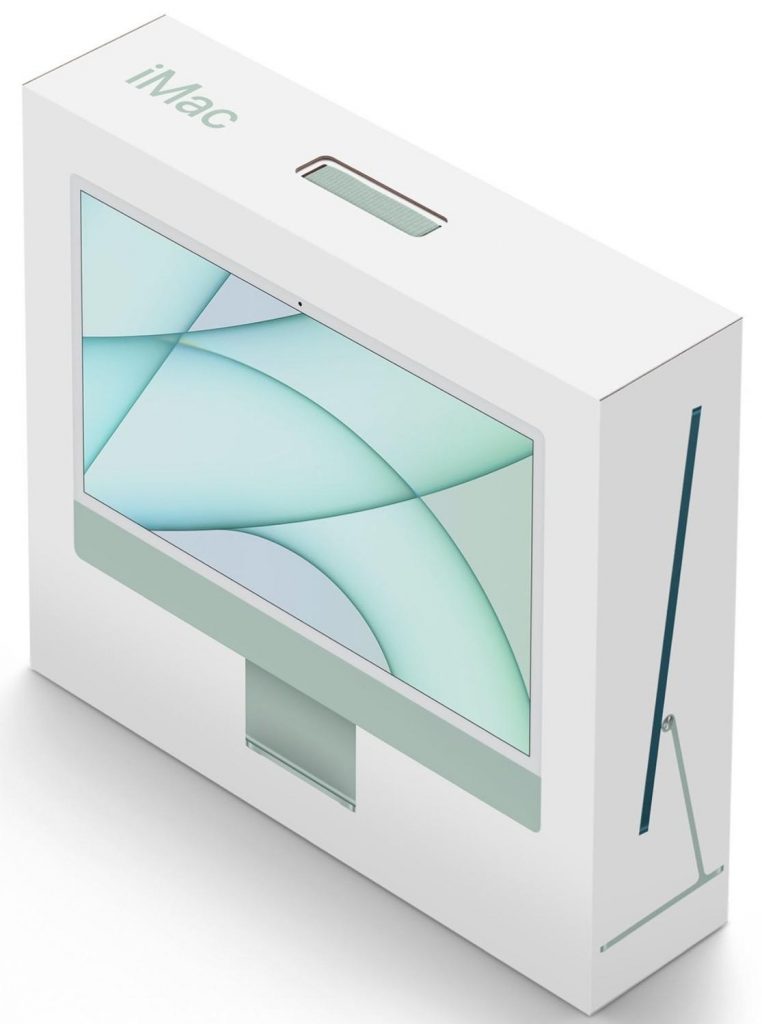January 20, 2023
What’s 36% Between Friends?

I currently live in Ridgefield, CT and am using Comcast/Xfinity as my internet provider. I was quoted a price when I moved here in late December 2020 (around $50/month – “Performance Pro Internet – download as fast as 400 Mbps, no television or telephone). At the last minute, due to the condo complex I’m renting in, there was suddenly a price change, maybe $5 or so a month. (I saved $$$ by enrolling in paperless billing, autopay, and supplying my own modem and router.)
So, for 2021 and 2022, I was paying $54.99/month for my internet service. Now, understand I’m a tech professional, so speed – and reliability – are paramount for me. I’m not uploading massive digital files anywhere, I simply need enough juice to do my job and stream content to my television sets. I must say, for the most part, the service was fine, I never had an issue where I have to contact the company about anything over the past two years.
But, come December 2022, I was hit with a bill for $74.99/month – up from $54.99/month – a 36% increase! (My auto insurance and health insurance also went up – not to mention other people’s electric bills – but that’s a story for another time.) Unacceptable! So, I called the company, and of course, it was no help. (Most reps tried to upsell me to a television package, and one rep offered to lower it $70/month and give me one of the premium television channels.) No thanks.
Furthermore, a quick glance at my (online) bill indicated that a 12-month $17.01 service discount will end on 12/27/23, and the “end date of your promotion is February 17, 2023.” Ruh roh!
At that point, I started searching online for alternate options. Frontier was out of the running, as many of my clients have had terrible experience with it. Optimum doesn’t service this area, so going for a Hail Mary, checked to see if Verizon Fios was available (it isn’t), but wonder of wonders, Verizon 5G WAS available. Understand, I’ve never had any experience with Verizon, but decided to check into it.
The price for Verizon 5G is a flat $60/month, with hardware (“modem” and built-in Wi-Fi) included at no extra cost, provided I enroll in autopay and paperless billing. (I did, and that saved me $10/month, bringing the price down to $50/month, a nice surprise.) I pulled the trigger on it the week between Christmas and New Year, and the package was due to arrive a few days later, hardware that had to be configured by me. (Easy, right?) My plan was to run both for the month and confirm the speed and reliability of Verizon 5G is compatible with Xfinity.
But – before I turned off my Xfinity-connected modem and router, I decided to run a speed test on my devices to make a definitive comparison. My place isn’t large – 926 square feet or so – and is powered by my eero mesh router and the cable modem I bought at Best Buy two years ago. The devices using my Wi-Fi network are:
- 2021 Mac mini in my home office
- 2012 Mac mini in my home office
- 2020 MacBook Air
- Living room Apple TV
- Bedroom Apple TV
- iPhone 13
For the speed test on the computer, I used the Ookla site (www.speedtest.net); on the iPhone and Apple TVs, I used the Ookla app.
Speed using Xfinity:
| Device Name | Download | Upload |
| 2021 Mac mini in office: | 329.22 Mbps | 11.90 Mbps |
| 2012 Mac mini in office: | 116.91 Mbps | 11.85 Mbps |
| 2020 MacBook Air in living room | 336.58 Mbps | 11.36 Mbps |
| iPhone in living room: | 231 Mbps | 11.80 Mbps |
| Apple TV in living room (hardwired to eero): | 93.90 Mbps | 11.90 Mbps |
| Apple TV in bedroom: | 72.60 Mbps | 11.70 Mbps |
Quick note: These was a Frontier Fiber ad on the Speedtest.net page.
So, the big day arrived (Tuesday January 3, 2023, the first day of business this calendar year) and the promised 4:00 PM delivery of the Verizon hardware was a best-case scenario. Upon my arrival home at 1PM, there was already a FedEx tag alerting me I missed my delivery, necessitating a drive up to Danbury after 6 PM, which could’ve delayed my Taco Tuesday dinner. (It didn’t.) But when I got to the FedEx building, the driver hadn’t returned to the hub yet, and so I signed the FedEx slip and had the package put on my stoop without requiring my signature. So, I had to wait another day.
When I got home the next the day, the package was sitting on my doorstep. Setup was easy; the only issue was trying to change the default name of the network and the password. Turns out I had to do on the phone, it didn’t work on the computer, although the option was there. Once the router was set up, I relocated the router in my loft office in order to hardwire it to the 2021 Mac mini.
Speed using Verizon:
| Device Name | Download | Upload |
| 2021 Mac mini in office: | 294.45 Mbps | 20.13 Mbps |
| 2012 Mac mini in office: | 139.84 Mbps | 20.29 Mbps |
| 2020 MacBook Air in living room | 238.65 Mbps | 18.18 Mbps |
| iPhone in living room: | 322 Mbps | 20.6 Mbps |
| Apple TV in living room | 289 Mbps | 19.0 Mbps |
| Apple TV in bedroom: | 197 Mbps | 19.7 Mbps |

Speed was pretty much the same across the board – slightly faster in some instances, slightly slower in others. And in the few days I tested it, there were no drops or lags – pretty much the same straight-ahead connectivity I’ve received using Xfinity – or Optimum, at my former residence for that matter. I don’t get any joy from calling up and cancelling an account due to a sudden price hike (OK, maybe I do a little!), and of course, I was bargained with and asked if I wanted to sign up for Xfinity cell phone service. (So that my cell phone bill can get raised willy-nilly?) No thank you…
So, there you go. In the three weeks I’ve been running the Verizon 5G, it’s been seamless. (To be fair, so was Xfinity.) I’m sure I’m not the only guy that Xfinity tried to jack up the rate on, and, in these uncertain times, others will also shop around. Hopefully, at the end of the day, Xfinity will learn the hard way that greed isn’t good.