August 9, 2021
Is Your Mac Getting Hot?

It happens to iMacs as well as laptops – they both have the same the issue at times. With a laptop, sometimes allowing the air to flow underneath it solves the issue. Older laptops? Sometimes it’s a sign that things are getting near the end.
Same with an iMac. Grab the top of the computer – left side first. Is it hot? Slide your hand along the top and see what happens. Hot computers, if left on too long, tend to bonk and you have to allow them to cool down before you can use them again.
But – short of upgrading, what can you do if your iMac is getting hot?
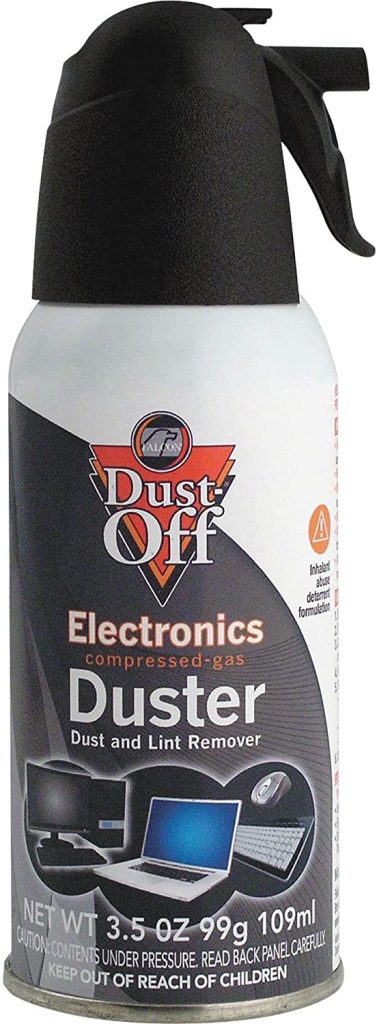
Other than a sign of old age, the biggest thing I’ve found that helps is blowing out the vents with a can of compressed air. It is available everywhere, CVS, Staples, Wal*Mart, etc., so finding it isn’t a tough task.
So, once you have the compressed air in hand, it’s time to blow the dust out of your iMac. The three places you want to concentrate on: The horizontal “strip vent” on the back of the iMac, near the top (turn the computer around, you’ll see what I’m talking about); the circular, louvered vent behind the stand; (and for older iMacs, the type the with the built-in DVD drive), the underside, the bottom mesh.
And do yourself a favor. Since the dust really flies during this process, take it outdoors before you perform this task. And blow away from yourself. When this stuff gets in your nose, it’s not pleasant.
