July 15, 2021
The Hidden Costs of Buying a New Computer
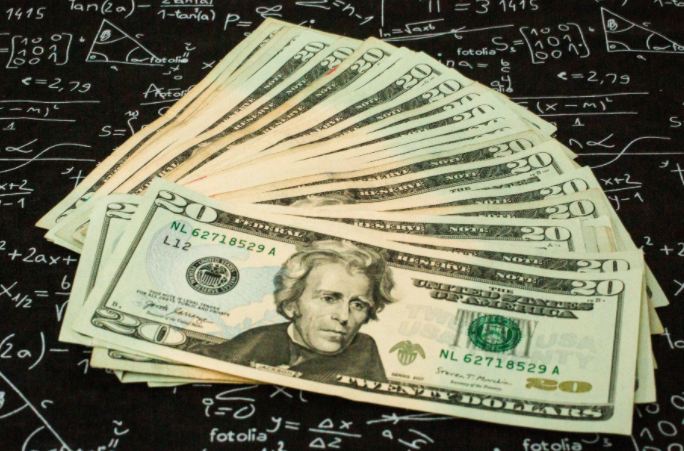
OK, so you just spend some righteous bucks on a new computer. Expensive, but worth it! And it works far better than your eight year-old computer, right? Of course, it does! I’ve never met anybody who replaced an old computer with a new one and regretted their decision.
But – after paying what it costs isn’t the end of the story as far as whipping out your credit card. There are more costs? What else do I have to buy? How much more do I have to spend? The money you paid to Apple isn’t the end of the story. There almost always ARE additional costs when replacing an older computer.
And what are these costs?
Adapters: Apple laptops haven’t had a standard USB port for years, and the recent desktop models (iMac and Mac mini) have gone the same way, with only a USB-C port. Which is fine, but if you need to use an old-school USB drive or other item, you’ll need to spend a little more on an adapter.
Software: Gone are the days where you could install Microsoft Office or even an old version of Adobe Creative Suite on your Mac. Today’s computer won’t run these legacy programs, and if you want Office or Adobe CS on your Mac, you have to subscribe to them. Plus, a lot of older software isn’t compatible with the new hardware and operating systems.
Setup: Getting your data from there to here is another cost. Even if you’re able to get an appointment to The Apple Store, they’re now charging to do a data migration. (You shouldn’t use Apple’s Migration Assistant to bring your info to your new computer, but that’s a topic for another day.) That said – unless you know what you’re doing when it comes to getting your new Mac up and running with all the files and functionality of your old computer (but working faster!), you’ll have to hire somebody who knows their way around the Mac.
Bottom line: The fiscal pain doesn’t end the moment you pay for your new computer. There will be more money to pay going forward. Plan accordingly.
