January 5, 2023
Does Your Crystal Ball Tell You That It’s Time For a New Computer?
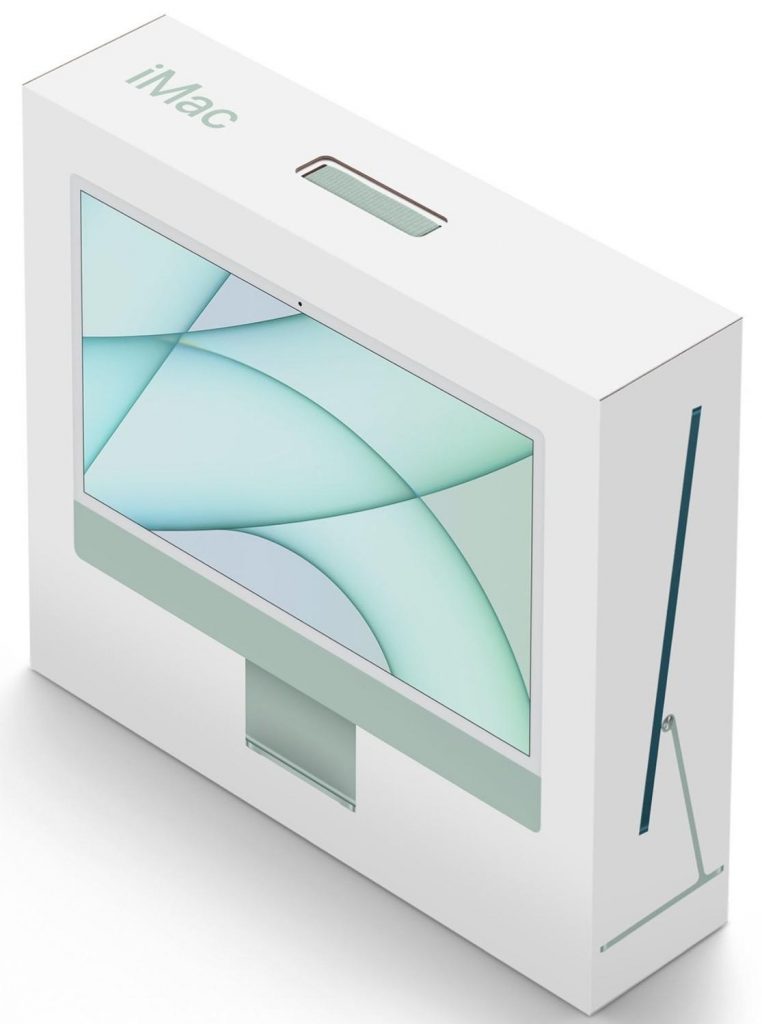
All good things must end – and the useful life of your computer is one of them. But when should you look to upgrade, and just as importantly, how will you know?
The fact: Needless to say, Apple doesn’t continue support on its products indefinitely. (Otherwise, irate users would be hauling SE/30s into the Genius Bar.) In short, Apple gives it seven years. This includes Macs, iPhones, iPads, and Apple TV. Once your product has passed its seven-year cycle has been reached, Apple no longer wants to know about it.
First of all, understand that many users are out there working fine with computers that are ten (or more) years old. Just because your Mac is approaching seven, it doesn’t mean that there’s some kind of Logan’s Run scenario happening where somebody (or something) is out to destroy computers when they reach a certain age. If you’re using an older computer and have no complaints, then carry on (and back up your Mac!)
Now, that might not be an issue if things are working fine, but what if they’re not? And Apple’s suggestions to help aren’t always the best advice (or the advice I would give): Simply updating the operating system is one of the stock answers at Apple, and although it can have some benefits, it’s a dangerous road to travel, as the geniuses there don’t always explain the potential risks of doing that. Some of which are outlined in my “The Hidden Costs of Buying a New Computer,” blog, available here.
What are the signs of old age that aren’t reversable?
Slowness: Like people, some computers get slow before they get too old, but usually that can be remedied. However, in some instances (and I can’t figure out what the users are doing, if they’re doing anything wrong at all), sometimes computers get slow and draggy and the spinning beachball of doom is a constant reminder that the computer is getting long in the tooth.
Inability to connect to certain websites: Old computers have old operating systems, and those old operating systems are only compatible with an older versions of web browsers. And because security protocols are constantly being updated for secure sites (banks, etc.), new versions of the software are constantly introduced. But backwards compatibility can be a bear, and, to keep it simple, newer versions of software don’t work on old versions of the operating system. And upgrading the operating system isn’t always possible with older hardware. So, it’s a Catch-22; you can’t upgrade your browser without updating your operating system, and you can’t update your operating system because your hardware is too old. Are you getting all this?
Inability to use new versions of software: Rather than repeat myself, it’s the same deal as the above paragraph. Suppose you’re a QuickBooks user, and you need to upgrade your version of QuickBooks, because that’s the version your company is using. Same answer as above, it might need a certain OS which requires newer hardware than you have.
Running out of storage: I know storage issues confuse people – iPhone storage, RAM, iCloud storage, hard drive storage all are terms bandied about, but here it’s internal storage (formerly known as “hard drive storage”). These days, computers no longer have internal hard drives with spinning platters and all that fun stuff, but instead, a solid-state chip. Which, at this stage in the game, are more expensive than standard hard drives, ergo, tend to have a smaller capacity. Though this is changing…
Of course, there are age-related (or damage related) issues that can factor in; hardware damage, dead pixels on the screen, broken keys on laptops, non-functioning ports and screen flickering, all issues that are, to be frank, not worth pouring money into getting them fixed.
