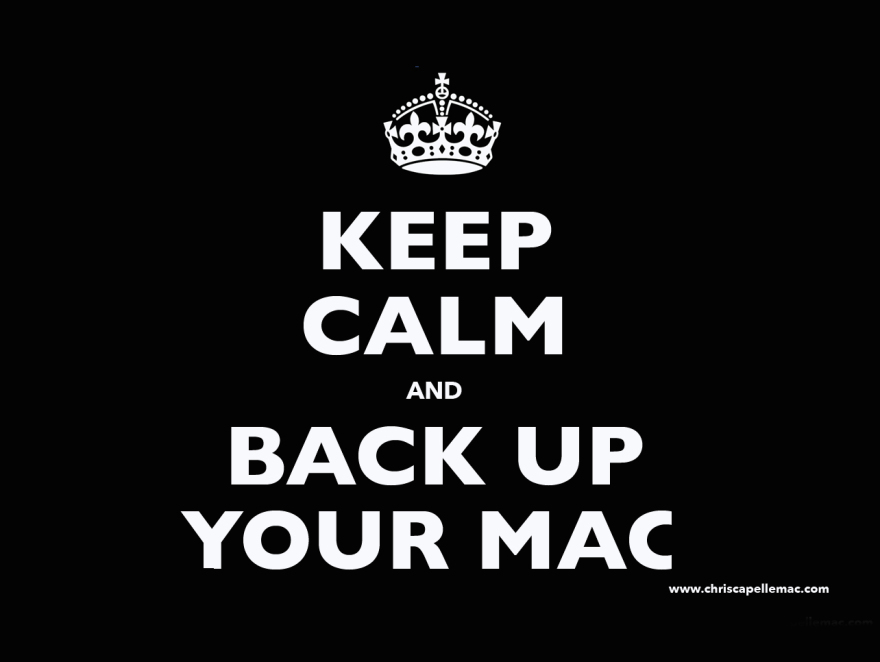October 21, 2020
And You’re Not Backing Up Your Data Why?
Another month, another hard drive crash…
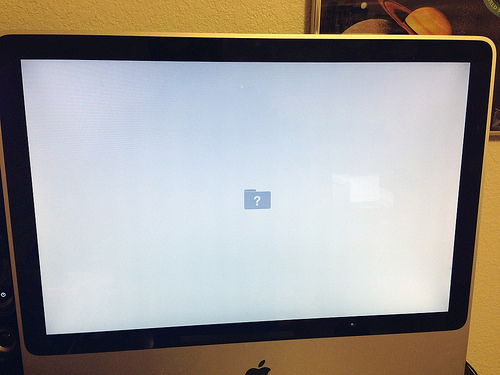

Once again, a non-functioning computer – a crashed (or damaged) hard drive, and worst of all – no backup! No Time Machine backup, no iCloud backup, no Carbonite backup, nothing. And at the worst possible moment, a week before a huge project.
What does this mean for the user?
Well, it means that he or she has to scramble to try piecemeal the data together from here, there and everywhere. From sent attachments. Asking others to return documents that were sent to them. From photos and videos on the iPhone. Sounds like a stressful pain in the neck to me. The worst part – this entire mess could’ve been avoided.
Now, the hard drive crash was probably unavoidable (although there are sometimes red flags, but let’s give the client the benefit of the doubt). First of all – understand that for the most part, the most valuable stuff on your computer is YOUR DATA. The other stuff – system files, applications and such are all easily (or semi-easily) replaceable, but if your hard drive contains the only copy of your data, you’re living in a powder keg, giving off sparks.
Here’s what could’ve saved the day:
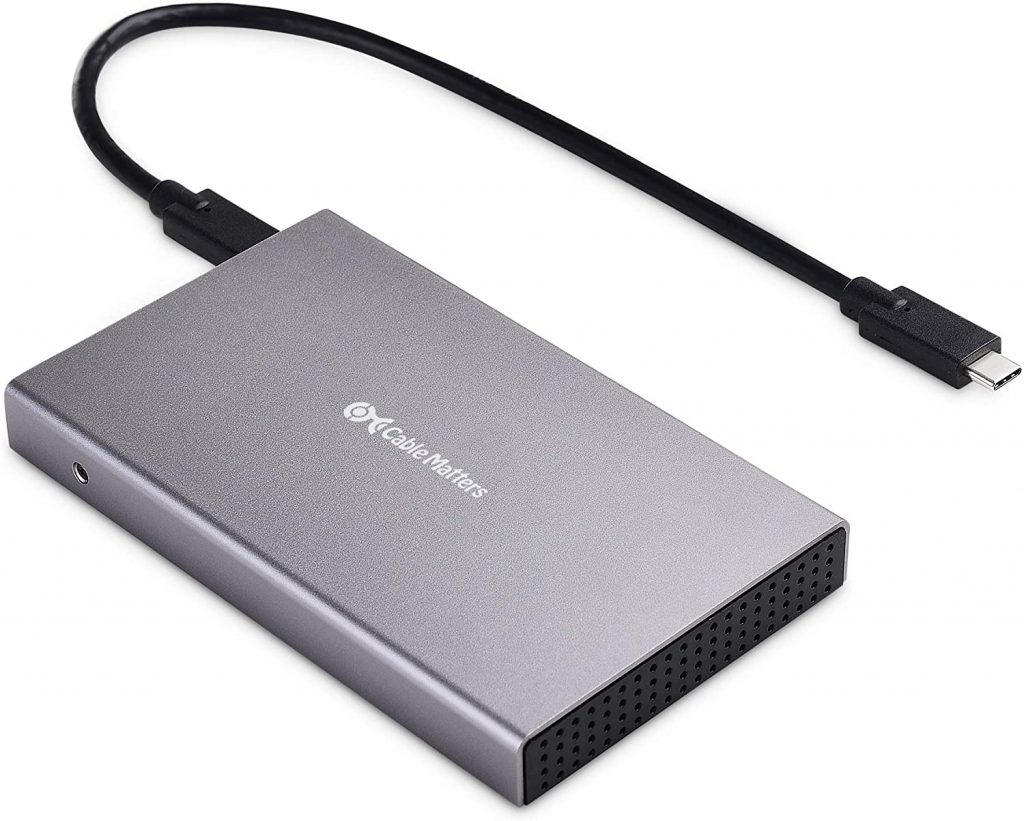
Time Machine Backup: Time Machine is software built into the Mac OS. It’s a simple setup – set and forget – and as long as you keep your external hard drive plugged into your Mac (and you haven’t ignored any “external hard drive is full” warnings), you’ll have a recent backup of all of your files.
Pro: Not only do you get a backup of your data, you can go back in time and access older versions of documents as well.
Con: If you don’t connect your external drive (or ignore any warnings), it’s analogous to realizing you forgot to lock your doors after a break in.
Bottom Line: No matter what other option you choose, this one is non-negotiable.

iCloud Drive: iCloud Drive backs up the data on your Desktop and in your Documents folder – provided that you enabled it. And don’t’ have an adverse reaction to storing your data online. You get 5GB free, after that threshold, you have to pay.
Pro: It’s an easy “set and forget” method of ensuring your data is backed up.
Con: It has its storage limits and if you forget your iCloud password, it’s a hassle to recover your files.
Bottom Line: A quick and dirty backup for your most important data but be careful of overloading your quota.
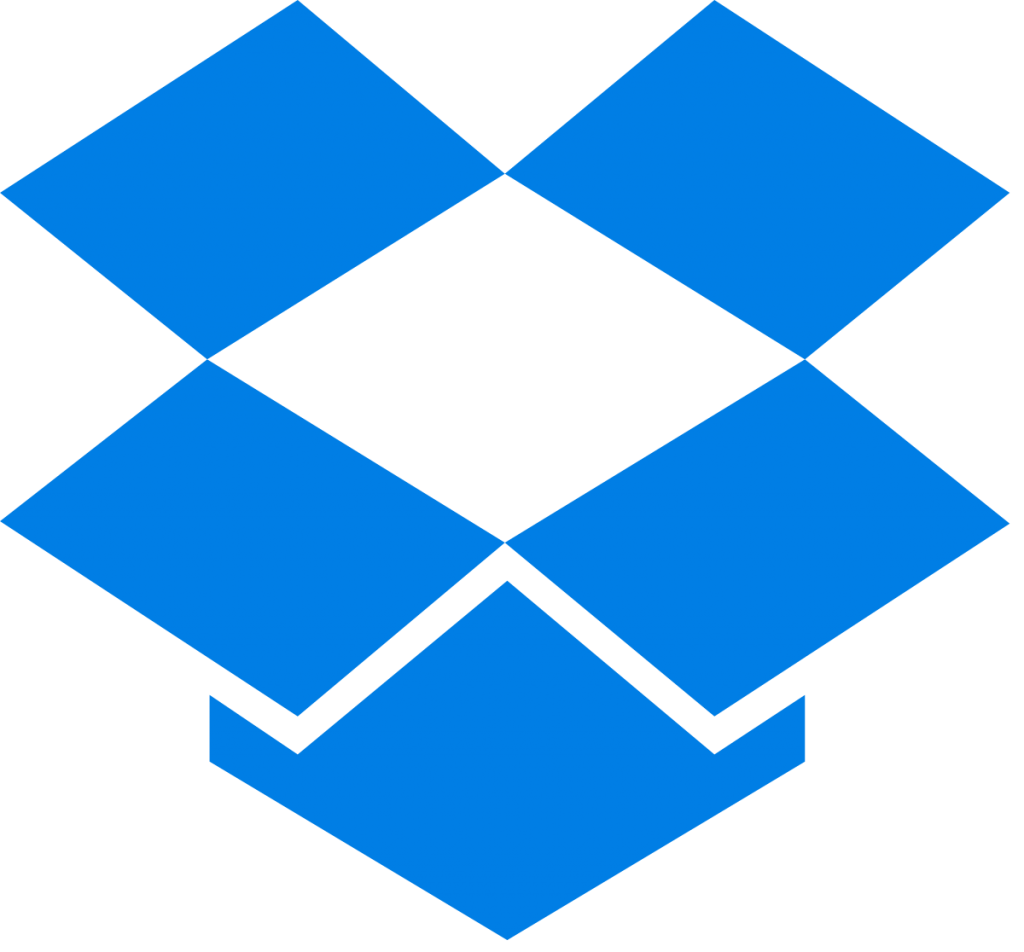
File Hosting Services: Namely Google Drive and Dropbox. These are like Coke and Pepsi, the same basic thing with slight differences, but overall serve the same purpose. Amazon Prime members also have free storage offered to them as well. Storing your documents in the dedicated folder is a great way to safeguard your work. Similar to iCloud Drive, there is a free tier and a paid tier. But Google gives you 15 GB of free storage space!
Pro: Once you’re set up and remember to save to the dedicated folder, your work is backed up on the cloud.
Con: A measly 5 GB of storage from Dropbox is all you get with the free plan. After that, plan on paying for more storage.
Bottom Line: A good second-tier option to consider if you’re not confused by it all.

Online Backup Service: The big players are Carbonite Mozy and Backblaze, but there are many others. There’s no free ride here – it’s all pay to play. You have to sign up for the service and configure it on your computer. And check once in awhile to confirm it’s working properly.
Pro: Works in the background, so once you’re finished the initial setup, you’re good to go.
Con: Pricey, plus somewhat cumbersome interface. And huge files take time to recover. Like that 185 GB Photos library.
Bottom Line: Personally, I wouldn’t bother with this type of service. But I know I’ve got my bases covered with Time Machine and iCloud backups.