June 5, 2023
Look For Changes Coming to the Way You Share Your Photos Between Devices!

Chances are you were enjoying a fine spring weekend, when a missive from Apple appeared in your inbox, notifying you about a change in the way your photos are going to be handled. Shudder…
But that’s not going to happen anytime soon (July 26, actually, so you have plenty of time!) – it looks like the players (Google, Apple, Amazon Prime Photos, etc.) are dumbing down offerings, streamlining things, taking away features. Understand that stuff like this happens from time to time, across multiple platforms – from Apple’s migration from iPhoto to Photos, Costco’s decision earlier this year to shutter its photo center, the retirement of Picasa, etc.
What is “My Photo Stream?”
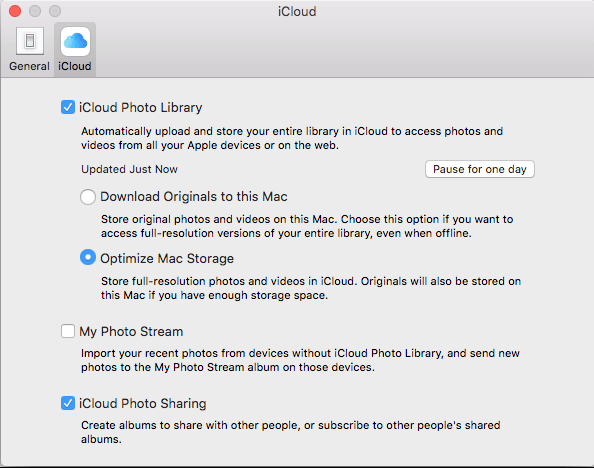
Once users started taking pictures with iPhones, they wanted to put their pictures on their computers easily. Apple listened, iCloud Photos allowed your devices to sync photos (along with other data) automatically, without having to connect them physically. My Photo Stream was a quick and dirty way to stream your most recent bunch (the last 30, up to 1000) of pictures from between your devices.
So, your first order of business is to see if you’re even using iCloud Photos. So, let’s start on your Mac. Open SYSTEM SETTINGS (or SYSTEM PREFERENCES, if you’re not running Ventura) and select iCloud. There, you’ll see a few options – you’re looking for Photos. Disable (by unchecking) MY PHOTO STREAM. Similarly, on your iPhone, go to SETTINGS>ICLOUD and disable the feature there.

Bottom line: You won’t lose any pictures – you’re merely disabling a soon-to-be-obsolete feature in your Apple photo storage service.
