May 2, 2023
Maintaining Control of Your Logins
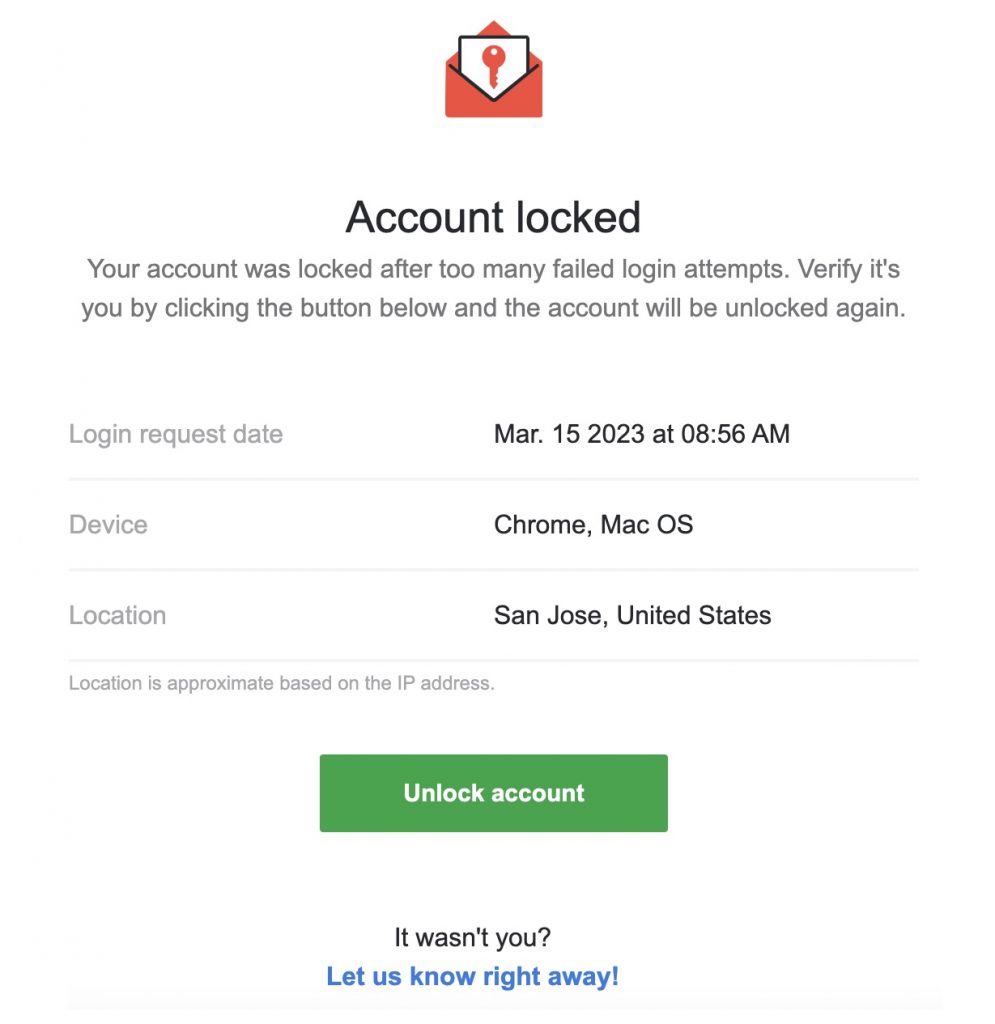
I’m sure you’ve noticed that your email address is more than just your email address.
Case in point: It’s also used as your login name for virtually every site you visit – Amazon, Facebook, your bank… Almost every site. And if you happen to use a site that requires a username that’s not an email address, you have to supply your email address to verify your identity or (hopefully not) reset your password in the event you lose or forget it.
But – what if you no longer have access to that email account? Suppose you lose your password, and the reset link is being sent to an address that you don’t have the password for, or maybe an email account that no longer exists. How do you handle that?
So, first things first. Check out at the email address that you use as a login for these sites. Is it a common one, Gmail for example? Or is it your “work” email address, a company that you work for? It’s no secret that one day you can have a job, the next day you don’t. And if you get fired or laid off, will you have access to that email address for very long? Doubtful, very doubtful. Or if you quit your job, will you be able to receive mail there? Probably not. I’ve worked with real estate professionals who have given their notice, and trust me, before they’ve even driven out of the parking lot, their email account was already deleted. Permanently.
Therefore, look at your logins. Confirm they’re using an email address that YOU control, such as your own domain, Gmail, or any other reputable service. And avoid using an address from a company that provides you with internet, such as Optimum or Xfinity. One price hike and you’ll be scrambling to change your usernames. And of course, avoid AOL and any of the Yahoo-associated domains (Yahoo, SNET, AT&T, etc.), not because they’re a problem with being used for logins, but because Yahoo is a lousy company, and its email products are subpar.
Now, your homework is to check your logins. If you’re using an email address that could be rendered useless tomorrow, it’s time to change it. Better do it when it’s easy – at a time when you can actually receive verification email messages to that account. And it wouldn’t be a bad idea to give yourself a “safety” email address – a free one – such as Gmail, iCloud, Proton Mail, or one of the other “good” providers out there who dole out free email addresses.
