August 1, 2023
Fear and Loathing on the Web
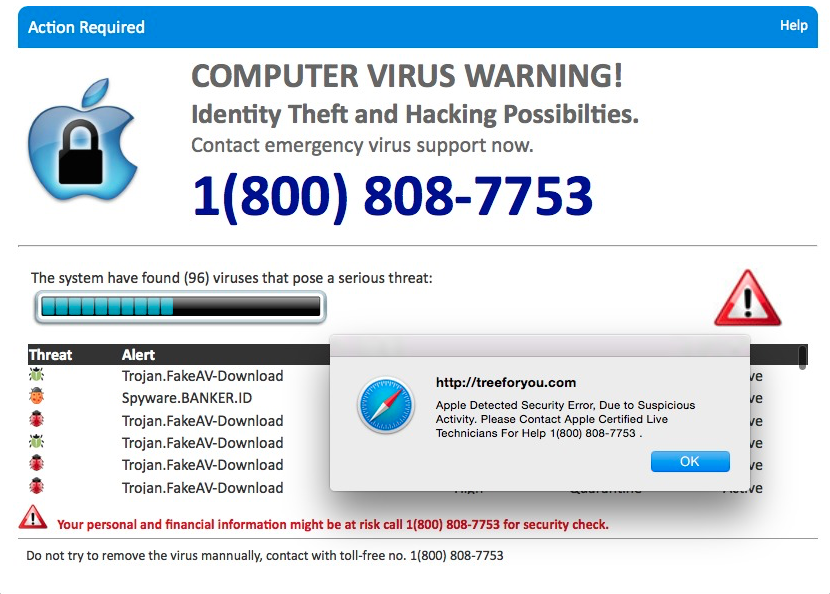
Here we go again – another long hot summer, another bunch of degenerates trying to tap in your fear emotion and get hold of your info, your logins, your bank account, which makes you loathe going online.
Yup, along with fall, winter, and spring, ‘tis the season to get all sorts of wonky emails, texts, popups, and phone calls from low-life criminals from all corners of the globe. These scumbags play on your emotions, warning you of all the horrible things that could happen if you don’t call them ASAP; install malware, steal your identity, ruing your credit, blackmail you, etc. This horrible popup occurred solely because somebody searched for “amazon.com” instead of entering it into the URL bar on the top of their browser, and then clicked on one of the links that showed up as a search result.
Sometimes these scams install adware, things that “pop up” on your screen, while other are more insidious. For example, the graphic above was triggered by an evil link – a booby trap that somebody set up in order to try to scam the user. The idea is to play on the emotions of the stressed-out user, who get worried about losing data, etc. In other instances, these evil links direct you to site purposed to be a legit company (Amazon, Microsoft, etc.) but is actually a scammer looking to gain something. And that something is going to cost you!
But what to do?
First of all, no legitimate site is going to tell you about a virus and paint you a dire picture of your future. Simply quit the browser you’re working in (Safari, Google Chrome, Firefox, etc.) and breathe a sigh of relief. Launch your browser again, and hopefully that’s the end of the story. You should always clear your browsing history after an episode like this, and in the unlikely event that your startup page is the last page you visited, you’ll have to change those settings, but don’t concern yourself with that until you’re there.
