June 30, 2022
Knowing When It’s Time To Say Goodbye
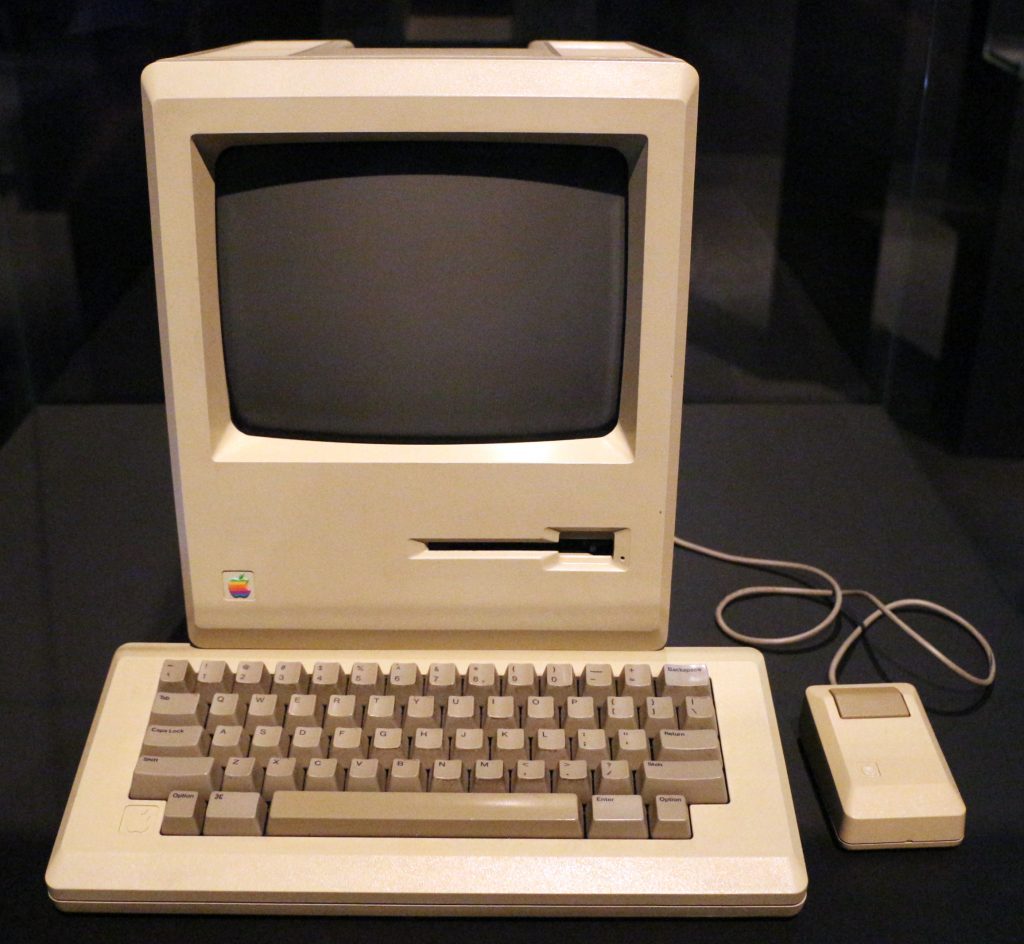
Yes, parting IS sweet sorrow (to paraphrase old Billy), but then again, we shouldn’t grow too attached to inanimate objects – like computers. Yes, I understand (more than most mere mortals) the importance they have to your life and/or work, but remember, computers like cars, are a depreciating asset. After a while, old computers, even when they’re serviced, work on a “this is as good as it gets” type of thing. So, if you want to have good working computers, you’ll have to upgrade your hardware every few years.
What I’ve noticed: That a lot of these “recent” Macs (say circa 2015) are simply not working as well as they used to be. In some instances, it’s because of the newer Apple OS could be overwhelming the hardware. (There are all sorts of theories out there about Apple intentionally slowing down older models with its updates.) Apple gives seven years as the workable lifespan for Macs; laptops (MacBook, MacBook Pro and MacBook Air models tend to have a harder life, and don’t typically last as long as their desktop counterparts.)
Another issue that rears its ugly head; newer versions of software (and operating systems) start to be flaky (or end up not working at all) on older Macs. Sure, you can hold off for as long as you can, despite Apple’s hectoring you to upgrade), but there are often issues. You might get stuck trying to log onto secure sites (banks, etc.) with older computers that run legacy versions of browsers (Safari, Firefox, Google Chrome, etc.) and other dopey things might not work anymore.
And, yet another problem with that generation of Macs; Apple no longer lets users (easily) upgrade components, so the days of swapping out a hard drive for an SSD or upgrading RAM are all a pleasant memory. That said, I see plenty of circa 2007 iMacs and MacBooks out there, working fine. Maybe not for high-stress tasks, but for normal day-to-day stuff, like word processing and email. At least you can use that old computer as a “station car.” One more advantage of older computers – you can save a few bucks by not having to subscribe to Office 365 or Adobe Creative Cloud on those old timers.
