September 30, 2025
Changing the Login Email Address for Your Apple Account (The Account Formerly Known as iCloud)
By Chris Capelle – Macintosh Computer & Apple Products Expert
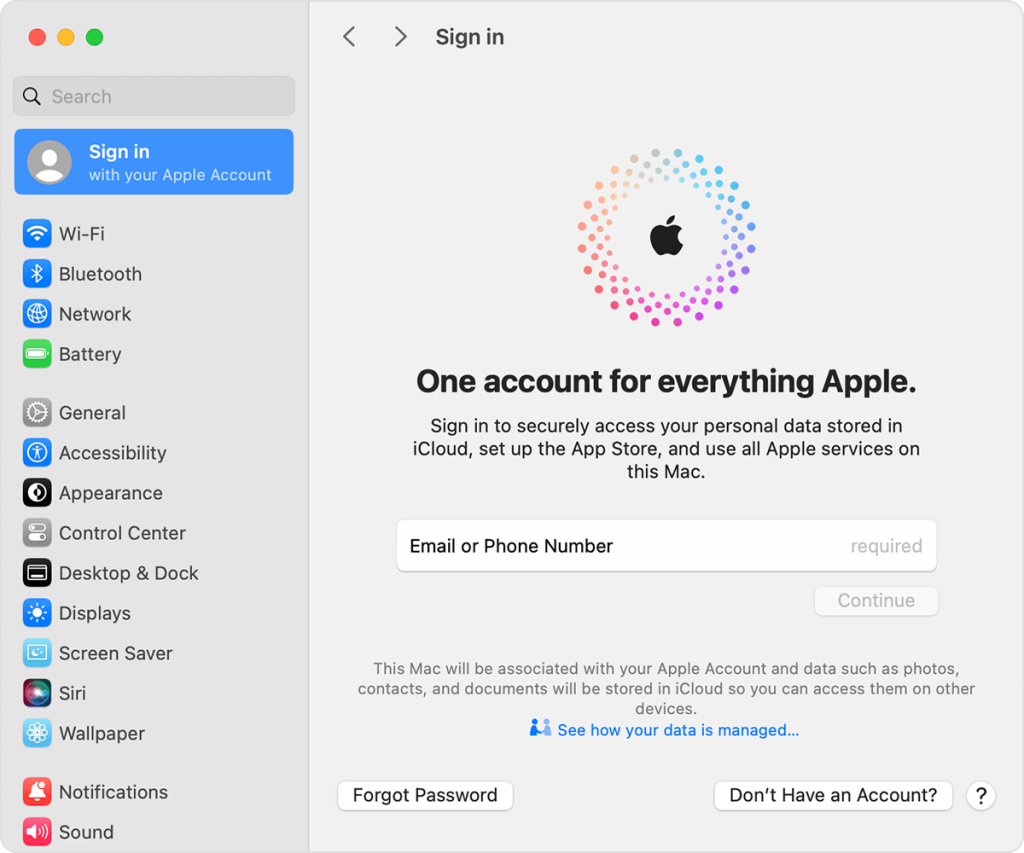
A while back (August 2025, to be exact), I wrote about how you can be betrayed by your email provider. And as I opined, that’s not something you should take lightly. Why? Because your email address is your handle, your logon to most sites you depend on. Like your bank. Utilities. Amazon. Facebook. Etc. and etc. So, if your email account isn’t working, you might not be able to have access to any or all of your vital accounts!
But here, I’m sticking with your Apple Account, formerly known as your iCloud account. Sometimes it’s important (or necessary) to change the email address connected with your Apple Account. Sure, it’s a pain in the neck (or somewhere lower sometimes), but if you need to attach your Apple Account to a new (and better) email address, you should do this sooner rather than later.
So, in order to change the login to your Apple Account, you first have to log on to iCloud. There (unless you have saved your password in your browser), you’ll need your username (the email address you eventually want to expunge from your account) AND your iCloud password. (Or Touch ID if you have that enabled.) And quite possibly a second device logged in to your Apple Account OR the ability to receive a confirmation text. That way, you’ll satisfy that pesky two factor authentication process that Apple usually bullies you into accepting.
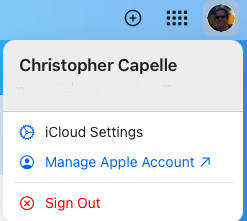
Once you’ve made it past security and into the site, you’ll see your avatar (or initials, if you haven’t added an avatar) in the upper right corner of the page. Click on that, and one of the options will be “Manage Apple Account.” Click on that link, and you’ll be brought into a SIGN-IN AND SECURITY page. Once you’re there, you can add your new email address by clicking on the EMAIL & PHONE NUMBERS. Once you add it, you’ll naturally have to verify it by receiving an email from Apple.
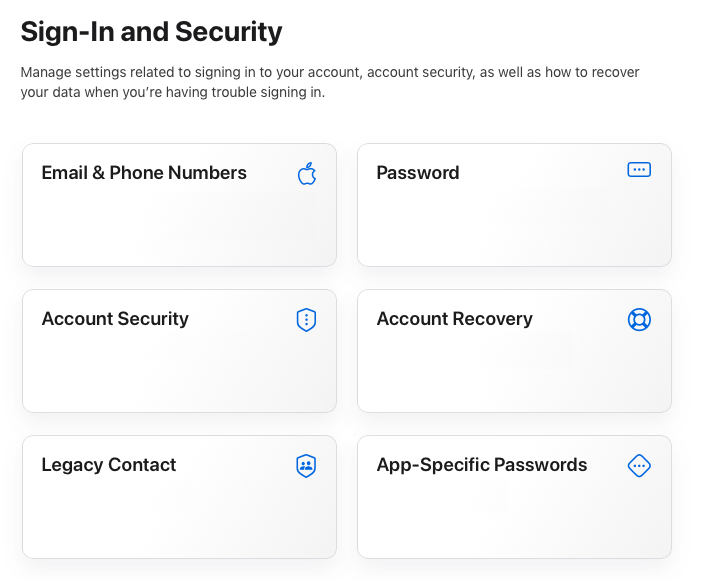
Once it’s been verified, you can go back into the EMAIL & PHONE NUMBERS section and select that newly added email address as your “primary” email address. And yes, all your devices signed in with the old address will have to be signed out of and signed into again with the new primary address. Another pain, but what do you expect from these tech behemoths these days?
It’s the way of the world…
© 2025 Chris Capelle
Connect with me!
My Website
Subscribe to my newsletter
Facebook
