December 1, 2024
Keeping Your Files Organized

Keeping your files organized on your computer is as important as keeping stuff organized in your home; it’s good to follow the “a place for everything and everything in its place” as Benjamin Franklin said a few years ago. Ergo, sticking every file you have on your desktop is a dangerous road to travel. Knowing where to store your files (and how to easily access them) is key.
But – I’m often asked about the best way to organize computer files. I’m no digital hoarder, but I’m not a minimalist either. (There is a happy medium!)
First of all – the only files I keep on my desktop are things that I need right now (such as this Word document and other newsletter files), items that will need my attention shortly, and aliases of couple of folders. The main folder I use (this year, anyway) is called 2024, which resides in my DOCUMENTS folder. I consider “2024” to be my file cabinet, at least for the next 31 days, when it will be replaced with “2025.” (More on that later.)
Inside 2024, there are a series of other folders, with names such as:
- Admin
- Blogging
- House & Home
- Finances
- Medical
- Work
(Among many others)
So – every file I create finds a home in one of these folders, all of which reside inside of 2024, as mentioned previously. Note that these folders can also contain subfolders – for example FINANCES has a TAX folder and a BUSINESS RECIPETS folder, among others. And, if for some reason, I have a document that doesn’t fit neatly into any of the top-level folders (or subfolders), I’ll create a new folder.
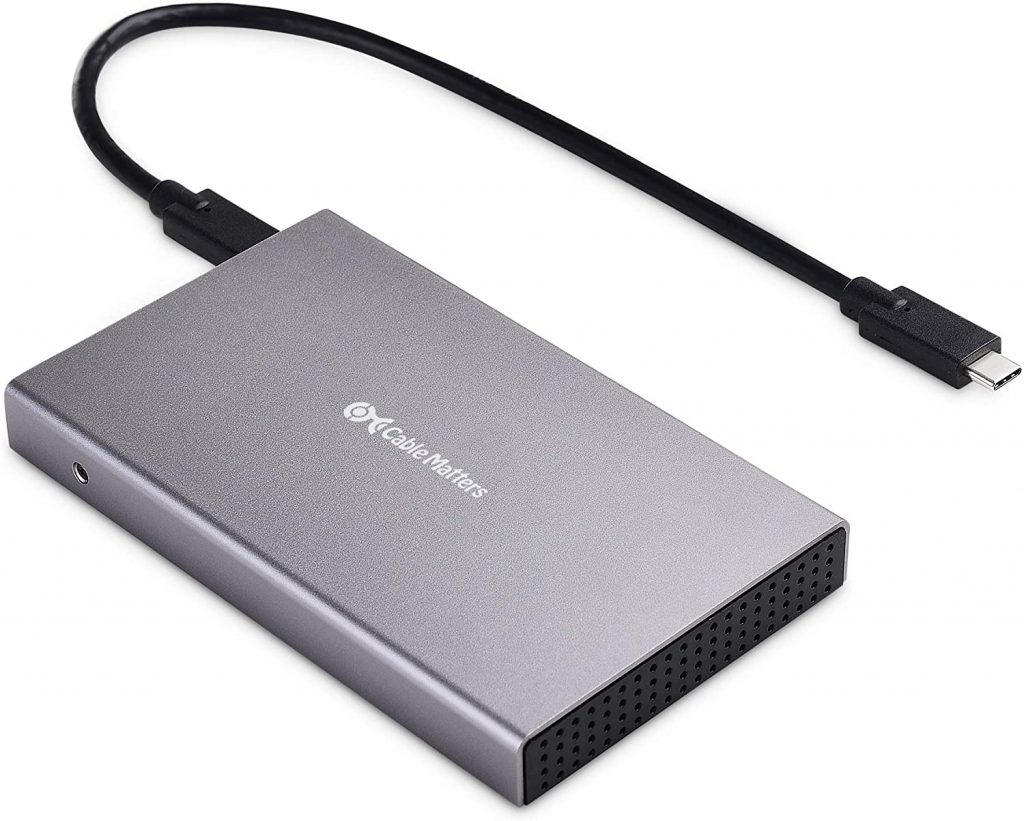
Every January 1, I archive the previous year’s folder and lock it away for safe keeping. And I create a new folder for that year. I may be bring some of last year’s data into this year’s folder, such as tax items I’ve accumulated along the way. And my previous year’s data is safe and sound, off of my computer. And, for any reason, I need reference information from previous years, I know exactly where to find it.
